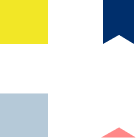Background
I wanted to create a solution for users to more easily navigate the complex problem of medical debt payment, so I designed and prototyped Parego.
An initial round of interviews yielded three core user groups:
heads of household managing bills for their immediate family
#1
ISAIAH FRANKLIN is a new father and husband who needs to keep track of and pay off numerous health-related debts because he and his wife just welcomed a baby girl with birth complications.
D E S I G N P R O C E S S
an individual managing their own health-related bills, especially individuals who are elderly or managing a significant health condition
#2
⬇
Action #1
Recommendation:
Introduce options for language preference
Changes implemented:
New screen greets user upon opening the app; allows user to select language. This information can be changed later on in My Profile.
Who is our user?
A problem statement proved useful in clarifying the issue I was attempting to solve for:
People who feel frustrated about managing bill payments for one or more health-related appointments per month (for themselves or others) need to pay their health-related bills down, but doing so is a confusing endeavor. These bills usually arrive via snail mail, at variable times after the appointment or service was performed, with descriptions of service usually expressed in complex language that is usually lacking in accessibility.
To humanize the research results, I developed three user personas:
Research Questions
How easily are users able to navigate and successfully complete their goals?
What pain points arise as users navigate the app?
Can we improve the user experience for viewing payment progress?
Are there additional features that users would like to see?
ANNE METROS is an elderly individual whose husband recently passed away and for the first time needs to keep track of and pay off her medical debts.
⬇
What might a solution look like?
From our user personas, I developed three hypotheses:
If Isaiah downloads the medical billing app, then he will be able to take advantage of its billing synthesis functionality to ensure he can keep track of and pay all his medical bills on time.
If Anne signs up for the medical billing app, then she will be able to view the clear explanation of services for each of her bills so she is confident that her bills accurately reflect the services she received.
If Melinda signs up for the medical billing app, then she can utilize its billing synthesis functionality to keep account of bills coming from various service providers regardless of where the service was performed, leading to increased ease around the task of medical payments.
After landing upon an initial design for the main page, I built the remaining pages as previously outlined…
Key Insights
More monetary information: users appreciate seeing the total amount due in the ‘percentage paid off’ feature
Need introduction to features & functions: users need more information on how to navigate the app
More clarity around bill access: users need instructions on how to access their bills
Clearer menu options: users need fewer options and/or simplified language
Increased language options: users need to be able to select their language preference
MELINDA RASO is a professional and daughter who needs to manage numerous medical debts because she and her husband oversee the care of her elderly mother.
⬇
Out of the research and feedback thus far, a number of value propositions began to emerge. I conceived that the app might offer the following functionality:
Easily keep track of all medical bills
Recommend a single monthly payment to the user, with behind-the-scenes management of payments to various providers
Create monthly payment plans
Link directly to bank account or debit/credit cards
Help users prioritize which bills need to be paid first to avoid collections
Indicate where the amount someone is paying for a bill falls relative to the average cost for that service
Negotiate lower amounts for bills
Provide reminders about payments
From here, I built out the information architecture as a step to prepare for creating wireframes…
…and then, sketched out wireframes. I used trusty pen and paper to brainstorm the main page content & layout, only then creating digital wireframes. I find beginning this process with pen and paper allows for quick, creative iteration.
…and then added interactions in preparation for the first round of user testing, evolving these wireframes into a low-fidelity prototype.
Conducting a user research at this point was crucial to determine next steps for evolving the app to determine usability - in terms of the overall design and features, pain points, and accessibility for all users.
Participants
5 participants
2 males, 3 females between the ages of 36 and 91; 4 native English speakers, 1 non-native English speaker
an individual managing care for an elderly parent
#3
Methodology
10 - 20 minutes per participant
United States, both remote and in person
Moderated usability study
Key Performance Indicators (KPIs) include Time on Task & System Usability Scale
Users were asked to perform tasks in a low-fidelity prototype
Study results were first collected using the following spreadsheet for each participant, and then organized into an affinity diagram.
Through this process a number of issues emerged:
From these issues, I distilled a number of key insights and recommendations.
Recommendations
Introduce options for language preference
Narrow down options on the menu and simplify language
Convert the ‘percentage paid off’ feature into the home screen; include monetary information and date-paid-off information
Create a "Help Guide” menu option that links to an introductory guide
Create a link called “My Bills” on the home screen for easier access to bills
With these recommendations in hand, I returned to the initial wireframes, adding, tweaking and adjusting to ensure the screens as a whole were fully responsive of the study feedback.
Action #2
Recommendation:
Narrow down options on the menu and/or simplify language
Changes implemented:
Consolidated menu options —> new Payment Info screen
Financial details at top of screen
Four buttons allow user to navigate to all functions relating to payment
Action #3
Recommendation:
Convert ‘percentage paid off’ feature into home screen; include monetary and date-paid-off info
Create a link called ‘My Bills’ on the home screen for easier access to bills
Changes implemented:
Overhaul of home screen —> My Overview.
Changed ‘percentage paid off’ feature from pie chart to progress bar
Included details about plan payoff date
Divided bottom half of the screen to include monetary information and introduce buttons, including ‘My Bills’
Action #4
Recommendation:
Create a "Help Guide” menu option that links to an introductory guide
Changes implemented:
After creating a username and password, new users encounter a welcome screen with two options; clicking Learn More leads to newly introduced, multi-screen Help Guide
Help Guide introduces user to core functionality and methods for navigating the app; utilizes metaphor of a ‘dashboard’ and ‘trip meter’ to clarify functions in My Overview
Having evaluated and iterated on the wireframes and low-fidelity prototype in greyscale, I then developed high-fidelity mockups.
Through multiple iterations and additional usability testing, further changes were made to the high-fidelity prototype. Some of these include:
Introduced three onboarding screens immediately upon selecting language preference, to familiarize user with the app’s mission
Rebranded My Overview screen —> My Dashboard; made Current Bills directly visible (no button to access)
Scrapped Payment Info screen; integrated all functionality into redesign of the
Inserted short description of click-and-drag functionality at Bill Priority screen to increase accessibility